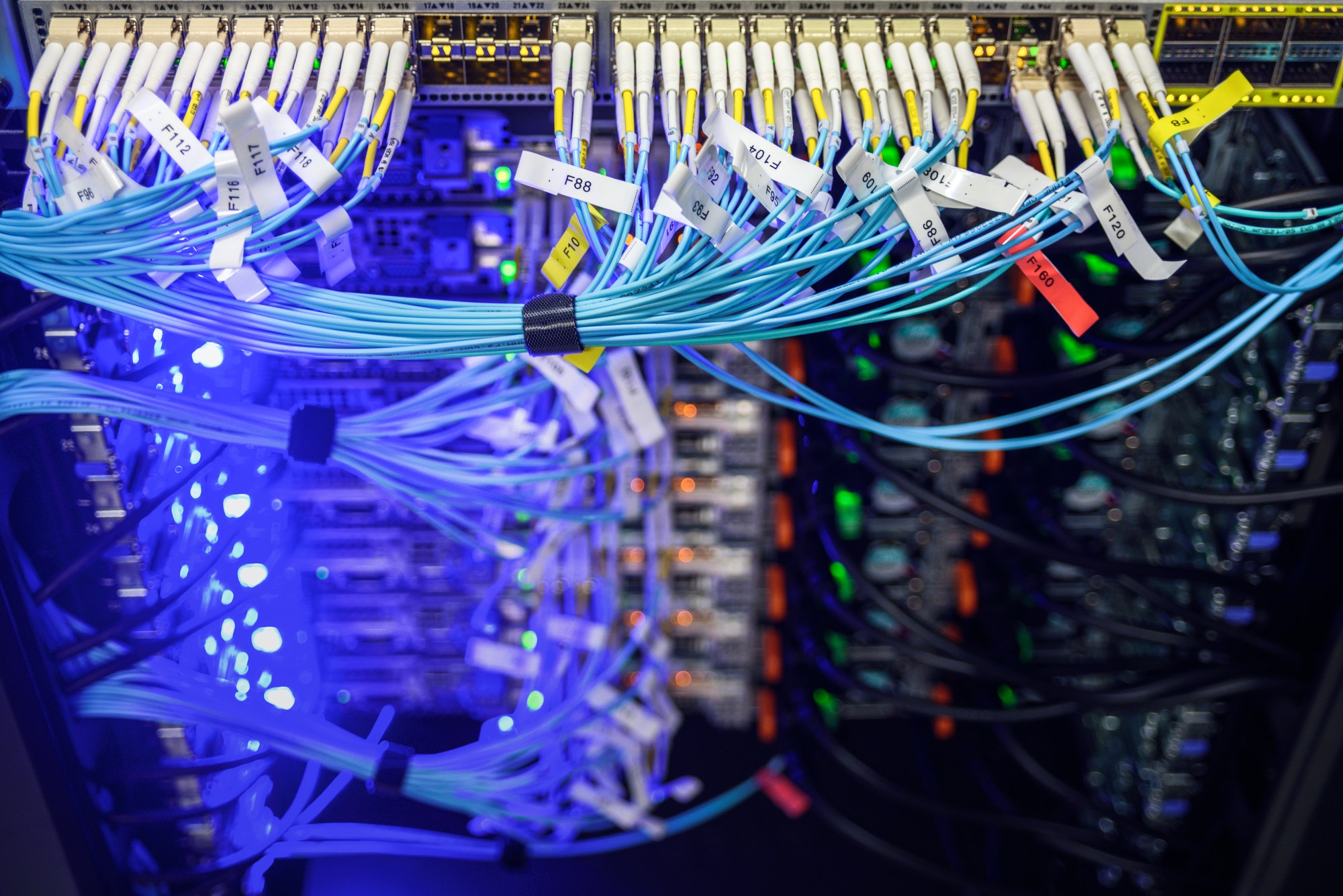Which is best? A physical server or a virtual server?
There are several pros and cons to each. Let us take a deeper dive…

We often hear from chief information officers (CIO’s) that recovery and business continuity, cloud services and cost management are key areas of focus for many IT programs.
As we move into recovery from the COVID-19 pandemic, IT managers are tasked with finding cost effective solutions for data processing and storage all while managing risk mitigation and regulatory compliance. The landscape of the typical office working environment will be grossly different as we move into the new post-pandemic norm.
IT managers are weighing the pros and cons of a physical vs virtual server on a regular basis as companies open back up and rely more heavily on a remote workforce.
Physical servers:
Pros:
Typically, physical servers are owned and managed by an organization’s staff where the IT team has full access to the organization’s dedicated server resources 24 hours a day, 7 days a week, 365 days a year. With full access, the IT staff can fully configure and customize the server to the businesses’ requirements. The server location is generally onsite or at a convenient facility not terribly far from the organization.
Cons:
A physical server can be costly to purchase, maintain and replace in the event of hardware failure. A dedicated space that is climate controlled is also required for a physical server. In the event you are not confident with the skill of your IT department you will need to hire a contractor or vendor to help with configuration and maintenance on a regular basis. Storage capacities can also be a challenge. When purchasing a server, you want to buy smart, so you have enough storage for current and future growth.
Virtual servers:
An organization using a virtual server will typically work with a hosted vendor for secure cloud services.
Pros:
With all virtual servers being cloud based, organizations automatically save on the actual purchase of server hardware so there are fewer upfront costs. The potential for decreased overall costs of configuration and maintenance in the lifetime of the server are also significantly reduced in a virtual server environment. Staffing costs are greatly reduced as organizations will not need an on-site/in-house IT expert. There is also the benefit of potential server consolidation and increased efficiency with workload. The hosted vendor would provide expert assistance with setup, configuration, software licenses and maintenance.
Cons:
A virtual server has a higher potential for recurring monthly costs as opposed to the higher up-front investment with a physical server purchase. Depending on the size of the organization, the vendor may not be able to customize their service level agreement to meet the needs of the organization. With a virtual server environment an organization is essentially no longer in control of their physical server and the applications running. An organization may run into issues with application compatibility when transitioning to a virtual server. These issues are best discussed with a knowledgeable virtual server vendor.
Before making the switch, managers should take a closer look at additional factors such as:
1)Performance – this is key as certain applications may require more dedicated server resources. Understanding an organization’s performance needs is extremely important for having the best experience. A virtualization vendor can consult on what exactly is needed.
2)Cost – virtual servers have reoccurring expenses, but organization’s save on human labor/talent, hardware, deployment, and several others. A virtual server offers more flexibility, an organization can easily scale up or down depending on their needs.
3)Risk mitigation and business continuity – failure can be devastating. Hardware failures, theft, water damage, all of these can easily cripple an organization. A virtual vendor can offer appropriate safeguards. Work can continue, decisions can be made even in the event of a natural disaster where mother nature takes its toll on a business.
4)Environment and space – square footage growth in a building typically adds to overall hard costs. As an organization’s need for additional servers grows so does the need for more climate-controlled space to store the servers. Adding more physical storage space for additional equipment can be a costly endeavor.
5)Staff knowledge – as an organization grows, does its current IT staff have the knowledge and experience to properly manage server acquisition, security, maintenance, and configuration? This growth may be better handled by a virtual vendor.
We highly encourage organizations to take a deeper dive into their server needs as they evaluate their expenses and look to make expense reductions. At Complete Communications we offer virtual servers. We offer customized solutions for an organization’s current and future needs. If you are looking to reduce your expenses while not jeopardizing security and increasing productivity, we invite you to give us a call at 407-512-5086. We look forward to serving you!